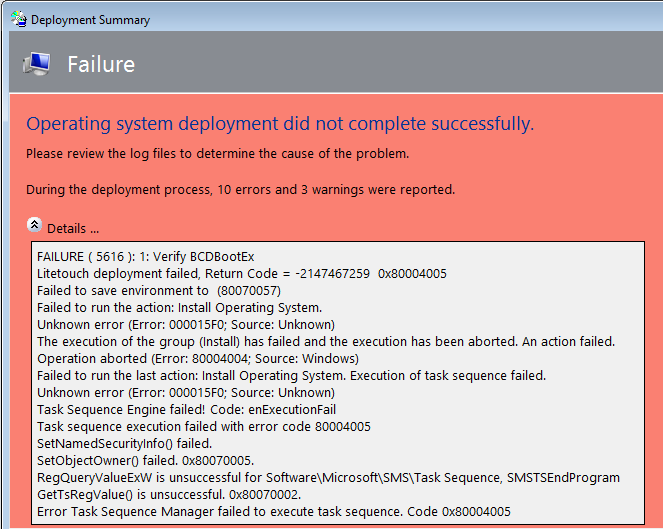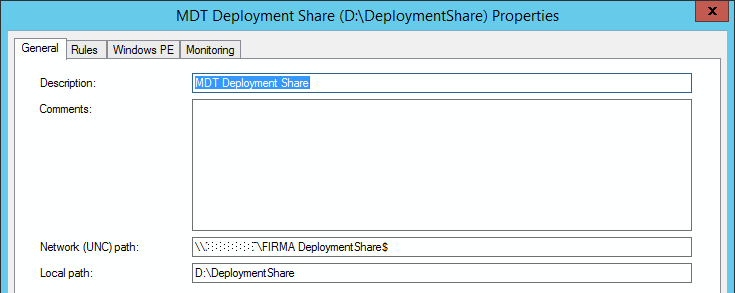Yesterday a new version of MDT was released – Microsoft Deployment Toolkit (MDT) 2013 Update 2. There are not a lot of major changes, but minor changes have been described in MDT team blog by Aaron Czechowski, which gave us early build of MDT 2013 Update 2 in early November. 🙂
Tag: MDT 2013
sessions from SCU Europe 2015 conference
- How to deploy and manage Macs beyond native SCCM;
- How to leverage SCCM to reduce IT Security Risk;
- Massive Scale Windows 10 Deployments with ConfigMgr;
- BYOD and ITSM, connecting SCSM and Intune;
- Azure AD Connect;
- Inside the Windows ADK 10;
- Upgrading to ConfigMgr 2012 R2 SP1;
- Upgrade to Windows 10;
- Visualize your ConfigMgr Data;
- Whats coming with Configuration Manager vNext;
- Software Updates siplified;
- EMS, what its all about Part 1;
- EMS, what its all about Part 2;
- ECM MVP Experts Session, the Roller Coaster Ride.
my sessions on Microsoft INDEED 2015
Yesterday I returned from the conference Microsoft INDEED 2015 where I had two sessions:
- Deploying Windows 10 with the Microsoft Deployment Toolkit 2013;
- What’s New in System Center Configuration Manager vNext.
I have been speaking since 2011 but it was my first English speaking experience. And it was really cool!:)
MDT 2013 Update 1 build 8298
New build of MDT 2013 Update was released today. You can download MDT 2013 Update 1 here.
Also you can find list of fixed issues on MDT engineering team blog.
error -2147467259 0x80004005 interrupts operating system deployment with MDT
FAILURE (5616): 1: Verify BCDBootEx
Litetouch deployment failed, Return Code = -2147467259 0x80004005
Failed to save environment to (80070057)
Failed to run the action: Install Operating System.
Unknown error (error 000015F0; Source: Unknown)
The execution of the group (Install) has failed and the execution has aborted. An action failed.
Operation aborted (Error: 80004004: Source: Windows)
Failed to run the last action: Install Operating System. Execution of task sequence failed.
Unknown error (Error: 000015F0: Source: Unknown)
Task Sequence Engine Failed: Code: enExecutionFail
Task sequence execution failed with error code: 80004005
Error Task Sequence Manager failed to execute task sequence. Code 0x80004005.
Possible solution: check spaces in UNC path MDT DeploymentShare and delete them if they are:
Windows ADK for Windows 10
Microsoft released Windows ADK for Windows 10 which you can use for MDT 2013 Update 1 Preview, SCCM 2012 R2 SP1 and SCCM Technical Preview 2, if you want to install Windows 10. Also Windows ADK for Windows 10 contains a new utility Windows Imaging and Configuration Designer (Windows ICD) for Windows 10 images customization.
You can download Windows ADK for Windows 10 here (scroll down to Customize, assess, and deploy Windows on your hardware section).
news about System Center Configuration Manager Technical Preview and Microsoft Intune
Today during Microsoft Ignite a new version of ConfigMgr was announcing – System Center Configuration Manager Technical Preview.
System Center Configuration Manager Technical Preview has a lot of new features. The most interesting features are:
- task sequence for upgrade from Windows 7/8/8.1 to Windows 10;
- support for installing Configuration Manager on Azure Virtual Machines;
- ability to manage Windows 10 mobile devices via MDM with on-premises Configuration Manager infrastructure without the need to store your data in the cloud.
System Center Configuration Manager Technical Preview supports up to 10 Windows 7/8/8.1/10 clients and doesn’t support upgrade from/to another builds, what means using in lab only.
Service Pack 2 for System Center Configuration Manager 2012 SP1/R2 will be released next week. The most interesting changes are:
- support for all new Microsoft Intune features;
- support up to 150K clients per primary site (up to 600K per hierarchy);
- support for SQL Server 2014.
Also, new version of MDT 2013 will be released in Q3 for full Windows 10 support.
In addition, Microsoft is announcing:
- Intune Conditional Access and Mobile Application Management for the Outlook app;
- Azure AD Cloud App Discovery;
- Public preview of Azure AD Privileged Identity Management;
- Public preview of Azure Rights Management Document Tracking;
- Windows 10 support for Microsoft Intune.
So, 2015 is an awesome year for SCCM guys!:)
- Official announcing is about Enterprise Mobility Suite (EMS);
- Official announcing is about Microsoft Intune;
- Official announcing is about System Center Configuration Manager Technical Preview;
- Custom URI settings for Windows 10 phone devices;
- Download System Center Configuration Manager Technical Preview;
- Requirements, limitations and capabilities for the System Center Configuration Manager Technical Preview.
Microsoft Deployment Toolkit 2013 Update 1 Preview
Two days ago new version of MDT was released – Microsoft Deployment Toolkit 2013 Update 1 Preview.
What’s new with MDT 2013 Update 1 Preview:
- Support for the Windows 10 Technical Preview (LTI only) and the Windows Assessment and Deployment Kit (ADK) for Windows 10 Technical Preview
- Split WIM support for UEFI media scenarios
- Completely revised Windows version logic including changes from string to integer comparison (“10” !> “6” but 10 > 6) and a new ZTIUtility function, GetMajorMinorVersion
- Minor revisions to Deployment Workbench console interface
How can you download the new release of MDT:
- Register on Microsoft Connect website and add Configuration Manager & Microsoft Intune to your dashboard
- Download Microsoft Deployment Toolkit 2013 Update 1 Preview
- Download Windows Assessment and Deployment Kit (Windows ADK) for Windows 10 Technical Preview
- Install MDT 2013 Update 1 Preview (only for use in lab environments)
Also you can find a lot of information about Microsoft Deployment Toolkit 2013 Update 1 Preview changes here.