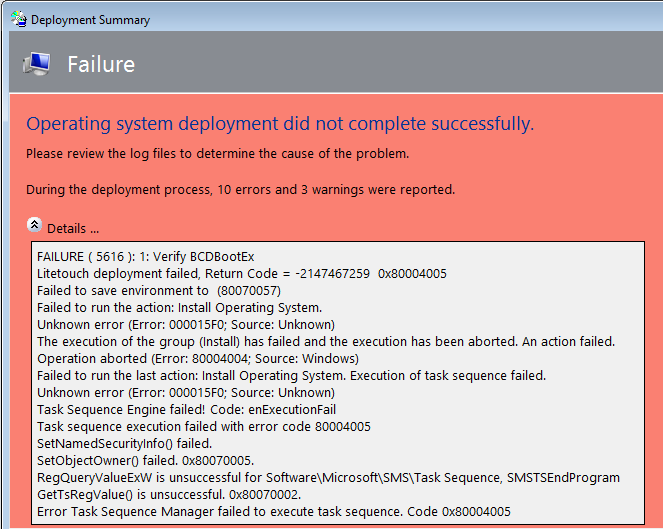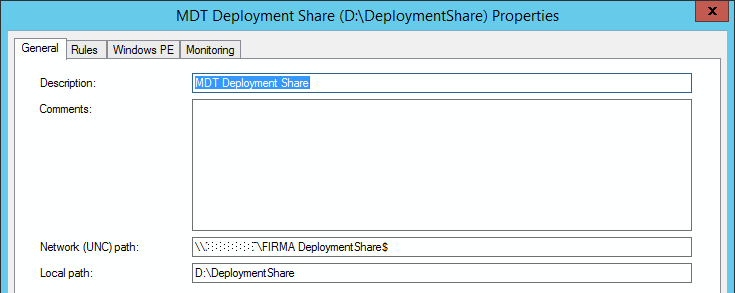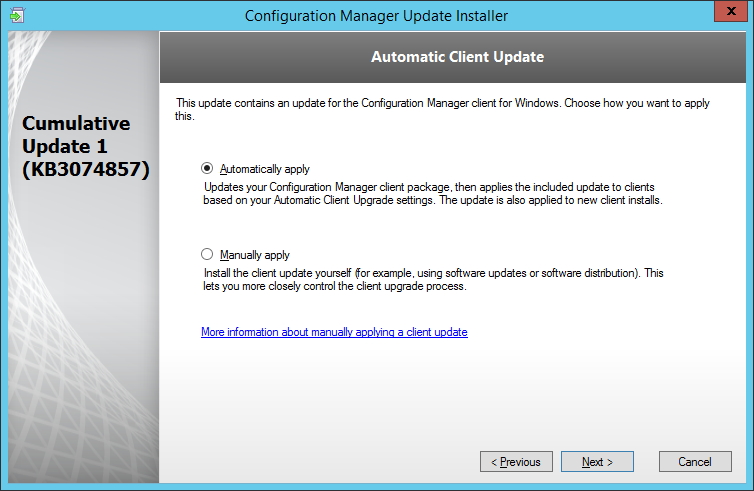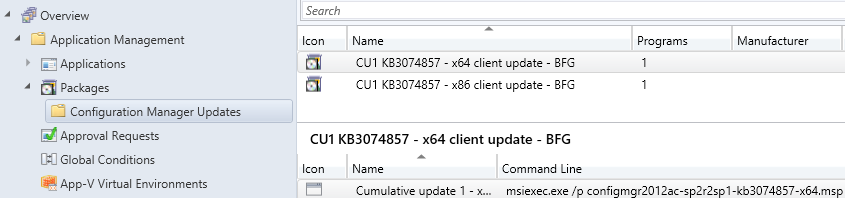SCCM vNext Technical Preview 3 was released a few hours ago.
This release adds the following additional capabilities:
- Diagnostics and Usage Data
- Service a server cluster
- Support for SQL Server AlwaysOn for highly available databases
- Deploy Windows Business Store applications
- App deployment to Windows 10 devices with on-premises MDM
- Compliance settings for Windows 10
- Improved workflow for creating mobile device configuration items
- Updates for Windows 10 in-place upgrade
- Updates for bulk enrollment of Windows 10 devices with on-premises MDM
Download System Center Configuration Manager vNext Technical Preview 3;
Official blog from ConfigMgr team;
Detailed description of new features System Center Configuration Manager vNext Technical Preview 3.