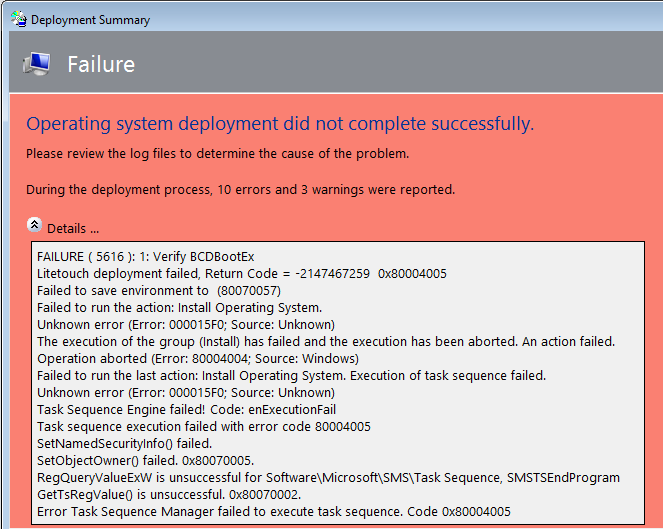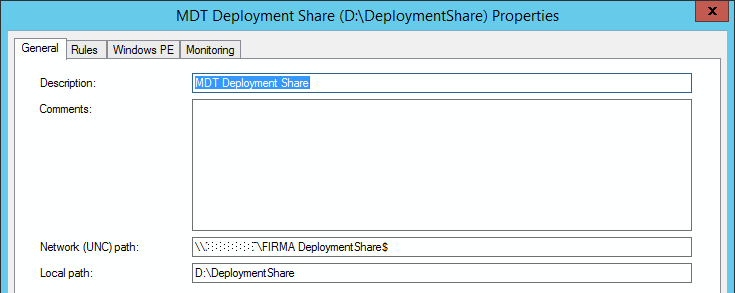Tag: operating system deployment
error -2147467259 0x80004005 interrupts operating system deployment with MDT
FAILURE (5616): 1: Verify BCDBootEx
Litetouch deployment failed, Return Code = -2147467259 0x80004005
Failed to save environment to (80070057)
Failed to run the action: Install Operating System.
Unknown error (error 000015F0; Source: Unknown)
The execution of the group (Install) has failed and the execution has aborted. An action failed.
Operation aborted (Error: 80004004: Source: Windows)
Failed to run the last action: Install Operating System. Execution of task sequence failed.
Unknown error (Error: 000015F0: Source: Unknown)
Task Sequence Engine Failed: Code: enExecutionFail
Task sequence execution failed with error code: 80004005
Error Task Sequence Manager failed to execute task sequence. Code 0x80004005.
Possible solution: check spaces in UNC path MDT DeploymentShare and delete them if they are:
Windows ADK for Windows 10
Microsoft released Windows ADK for Windows 10 which you can use for MDT 2013 Update 1 Preview, SCCM 2012 R2 SP1 and SCCM Technical Preview 2, if you want to install Windows 10. Also Windows ADK for Windows 10 contains a new utility Windows Imaging and Configuration Designer (Windows ICD) for Windows 10 images customization.
You can download Windows ADK for Windows 10 here (scroll down to Customize, assess, and deploy Windows on your hardware section).
new videos
A lot of videos from NIC 4th Edition 2015 conference were published:
- Welcome to your new life as an Enterprise Client Hybrid Management expert;
- Configuration Manager 2012 – A Site Review;
- Compliance: The new orange in Enterprise Client Management;
- Deploying Windows 10 in the Enterprise;
- A true story: Reduce 95% of your site servers with Config Mgr 2012 R2 and 1E Nomad;
- Discover Microsoft’s Enterprise Mobility Suite and how to deploy it;
- Microsoft Intune: Client and Device management Chuck Norris style;
- My Favorite Configuration Manager 2012 Features – Part I;
- My Favorite Configuration Manager 2012 Features – Part II;
- OS Deployment at LEVEL 500.