FAILURE (5616): 1: Verify BCDBootEx
Litetouch deployment failed, Return Code = -2147467259 0x80004005
Failed to save environment to (80070057)
Failed to run the action: Install Operating System.
Unknown error (error 000015F0; Source: Unknown)
The execution of the group (Install) has failed and the execution has aborted. An action failed.
Operation aborted (Error: 80004004: Source: Windows)
Failed to run the last action: Install Operating System. Execution of task sequence failed.
Unknown error (Error: 000015F0: Source: Unknown)
Task Sequence Engine Failed: Code: enExecutionFail
Task sequence execution failed with error code: 80004005
Error Task Sequence Manager failed to execute task sequence. Code 0x80004005.
Possible solution: check spaces in UNC path MDT DeploymentShare and delete them if they are:
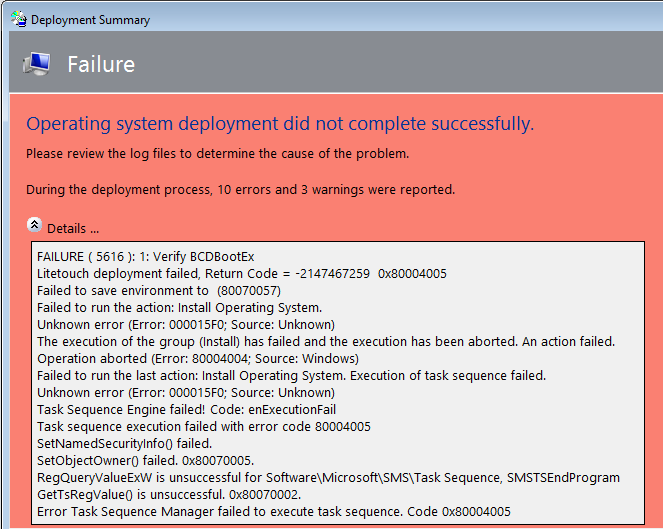
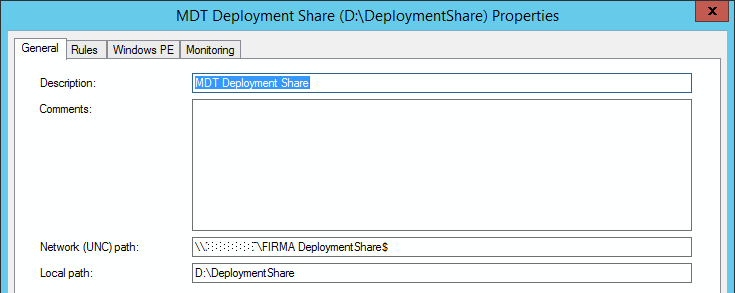
Thank you very much! I can’t believe I overlooked that and now my deployment is going. I forgot I created the share, but forgot to put the $ to make it hidden. Once I corrected that, it installed successfully.
I have the same issue but I have no spaces…any other possible reasons?
I also note that I get another error when I try and edit the unattended.xml file “invalid data”.
Sounds to me like a corrupt wim file but I’ve done this 3 times now and always get the same error.
I had similar error, I updated all software but that did not fix it. I also checked the wim file: was ok. Used the iso to install without using MDT: also fine.
In MDT I then disabled “Apply patches” under “Preinstall” in my task sequence and now it works.
I ‘ll have to investigate why the patching gives that error.
I just had a share get corrupted. I copied all the files from it to another share and it started working just fine. After hours and hours of troubleshooting, found that solution on another forum. Might be worth a try.
When you update a deployment share, make sure you check the share and security permissions. I’ve noticed that they sometimes reset to default, and any permissions added (for the share) have to be reapplied.